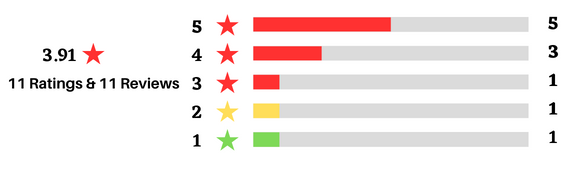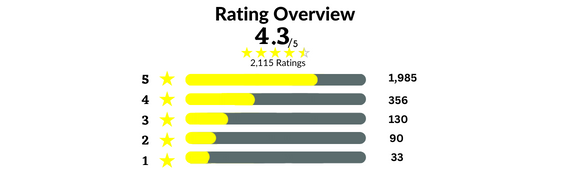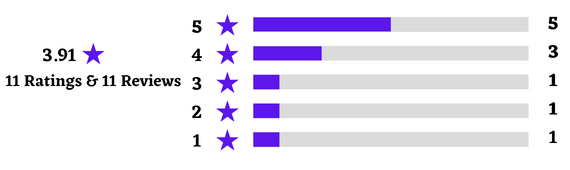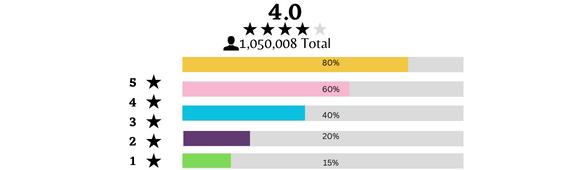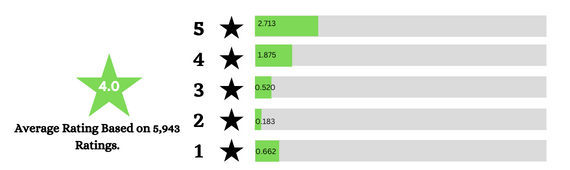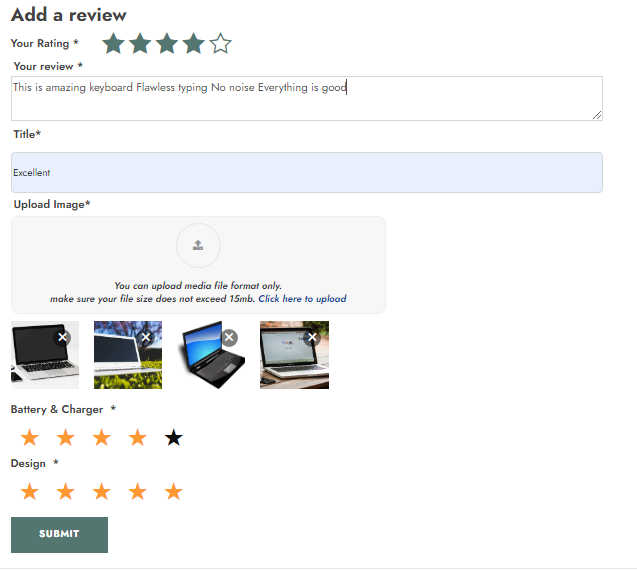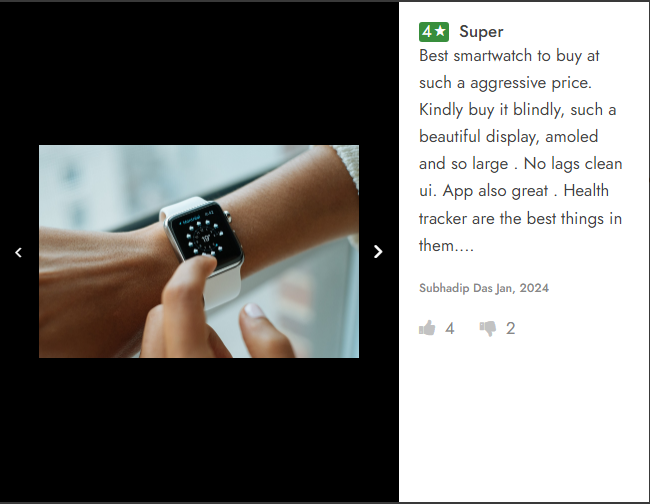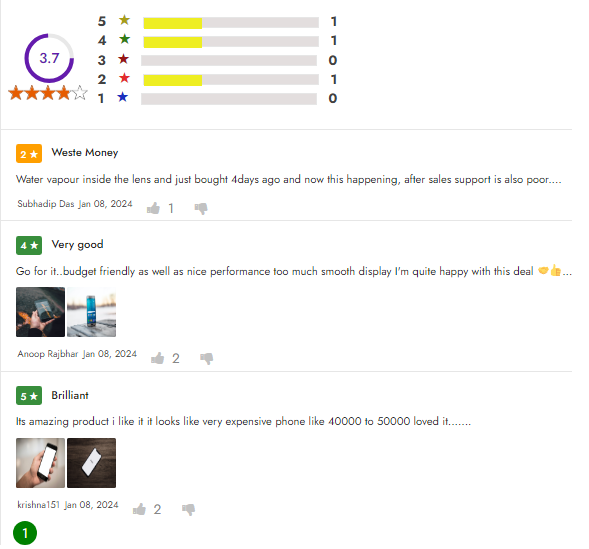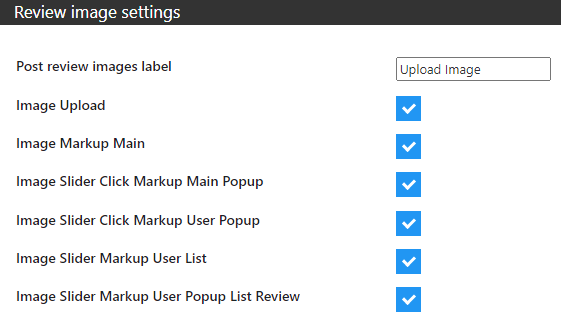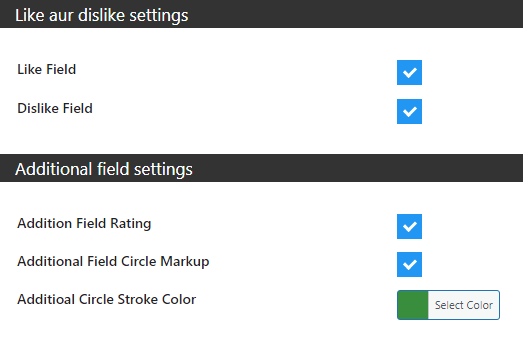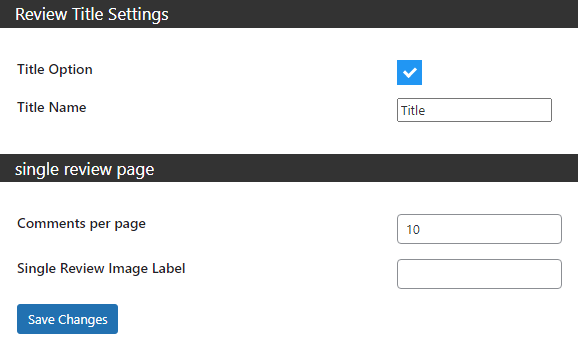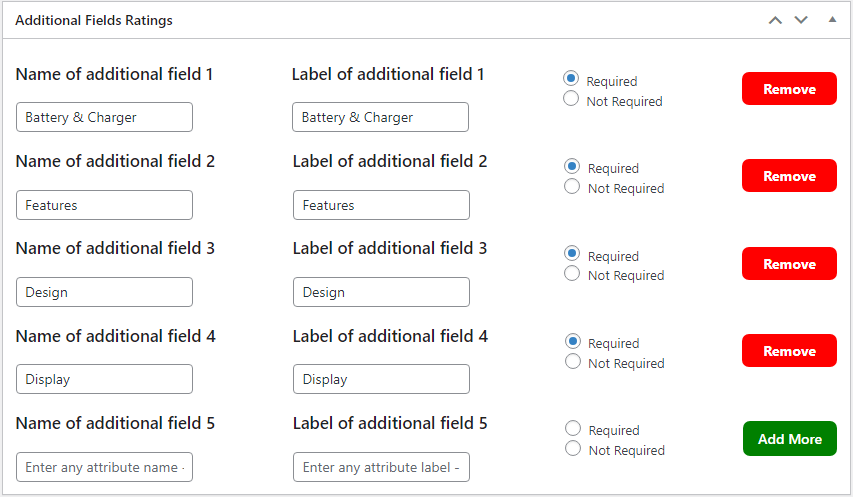WP Rate And Review Pro
- Home
- WP Rate And Review Pro

Feature Overview
Some of the Features that are gonna blow your mind off
Upload Image with Rating
In the popup window, you’ll see a button Upload a Images beneath the text box. After drafting your review, click the upload box and select the image files you’d like to upload.
Review Image Slider
The slider rating system employs a slider interface that users move along a scale to rate items. It provides a dynamic and interactive way to express opinions or preferences.
Review summary Popup
The percentage rating system assesses items on a scale of 0% to 100%, offering a precise evaluation. It's commonly used in surveys, quizzes, or to gauge completion or achievement levels.
Circle Rating System
The circle rating system is a unique way to rate items, where users select a position on a circular spectrum to express their preference or opinion, offering a visual and interactive rating experience.
Additional properties for Review
The additional properties system employs a additional interface that users move along a scale to rate items. It provides a dynamic and interactive way to express opinions or preferences.
Numeric Rating
Numeric rating uses numbers to evaluate items or experiences, often on a scale. It provides a quantifiable assessment, allowing users to assign a specific value to express their opinion.
Like & Dislike
The Like/Dislike rating system is a binary method where users either approve (Like) or disapprove (Dislike) of content, offering a straightforward way to express sentiment.
Choose Multiple Templates
This product/service offers a variety of multiple templates to choose from, catering to diverse needs and preferences.
Textual Feedback
Textual feedback involves users providing written comments or opinions, often in addition to or instead of numeric ratings. It allows for detailed and qualitative input on products or services.
Choose Multiple Templates
This product/service offers a variety of multiple templates to choose from, catering to diverse needs and preferences. The range of templates ensures flexibility and customization options for users. Whether it’s for presentations, documents, or designs, these templates provide convenience and professional aesthetics, making it a versatile solution for various purposes.
Upload Image with Rating
In the popup window, you’ll see a box labeled Upload Image beneath the text box. After drafting your review, click the upload box and select the image files you’d like to upload.
Review Image Slider
A slider is a web design element that displays multiple images or content items in a rotating or sliding manner. It’s commonly used to showcase featured products, images, or important information on websites. Sliders can improve visual appeal and engagement by cycling through content in an eye-catching and dynamic way.
Like & Dislike
The “Like & Dislike” wp-rate-and-review-pro plugin is a user engagement features that adds a simple and intuitive rating system to WordPress websites. It allows visitors to express their preference for content with a “Like” or “Dislike” click, enhancing user interaction and feedback on posts, comments, or product.
Review Summary Popup
Esay to Customize
Rate & Review pro plugin very flexible and can be easily overridden. Easily extend Rate & Review prousing actions and filters. Find out more about customizing
Additonal properties for Review
To enhance your review feature on your WordPress website, you can consider adding additional properties or elements to make your reviews more informative and engaging. Here are additional properties use Rate & Review Pro Plugin.
User Profile: Display the user’s profile picture, username, and a link to their profile page. This adds credibility and encourages responsible reviews.
Overall Rating: In addition to individual ratings for specific criteria, include an overall rating that summarizes the user’s overall impression of the product or content.
Date of Review: Display the date when the review was submitted. This helps users gauge the relevancy of the review.
Helpful Votes: Allow other users to upvote or downvote reviews, and display the number of helpful votes each review has received.
Comments: Enable users to leave comments on reviews, encouraging discussions and providing additional insights.
Images: Allow users to upload images related to their review to provide visual context.
Average Ratings: Display the average ratings for different criteria and the overall average rating for all reviews.
Custom Fields: Depending on your specific niche or industry, you can add custom fields for unique review properties. For example, for a recipe review, you could include cooking time or serving size.